
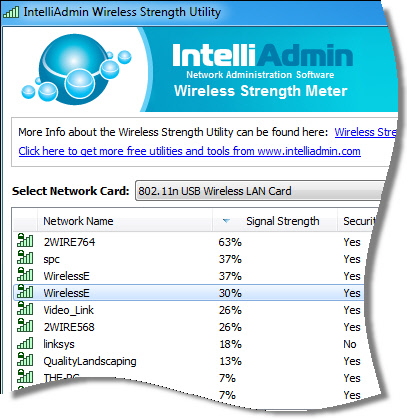
Open the terminal (command line interface). Next, plug the USB adapter into your system. At this point you must be wondering why you need this device, you already have a WiFi adapter built into your system - And you are right! Your system does probably have a WiFi adapter built in but the TL-WN722N adapter can also work in MONITOR mode as well which the built-in adapters are not configured for, a built-in adapter can only work in MANAGED mode which means you cannot ' Monitor ' and/or inject WiFi signals onto the WiFi traffic around, which is what we want to do! So let's start this evilishly exciting process!įire up your system and get Kali Linux up and running. TL-WN722N is a wireless adapter you can plug into the USB port of your computer and access the WiFi.
#MEASURE WIFI SIGNAL STRENGTH IN KALI PASSWORD#
If these keys can be decrypted, they will reveal the WiFi password (more on this soon). These keys are basically your encrypted password.
#MEASURE WIFI SIGNAL STRENGTH IN KALI SERIES#
During this handshake, specific keys (key = a series of specific characters as a string of defined length) are exchanged between your device and the WAP.

In PSK mode, the device which wants to connect to the WAP performs a 4-way handshake (exchange of some information related to authentication) with the WAP. So, WPA2 comes in two flavours, a PSK (Pre Shared Key) and ENT (Enterprise version). If you are still with me, great! The interesting bit is about to come. WPA3 also exists but is not that common, WPA3 allows security certificate-based authentication which for some is the gold standard way of doing things, but it requires some setup, which is great for work environments but not for home. WPA2 is the most secure out of the three options for other technical reasons, one of them being the use of an Advanced Encryption System (AES). Although much more secure than the WEP (uses a 256-bit encryption key rather than 64/128-bit as in WEP), it also has its flaws so it does not top the security chart. 2) WPA: (WiFi Protected Access)Ĭame to see daylight in 2003 and is still around. You will be surprised to know that it still gets used at some places. Once touted to provide the same level of security as a wired connection, with the increase in computing power and complexity, this was retired in 2004. One of the oldest protocols (based on a 1999 standard). Some of these widely known protocols are: 1) WEP: (Wired Equivalent Privacy) Without the risk of overcomplicating it, I would like to mention that there are certain protocols or rules which are followed when this process of authentication happens between your device and your WAP. Once your password is verified, your device gets access to the WiFi network which enables your access to the internet. You connect to a WAP normally by providing some credentials a.k.a WiFi password. We all have a WAP at home which most of the time also acts as a Router (a device which decides where your data should be forwarded to next when it receives a request from one of its connected host devices). WiFi signals are broadcasted by a device called a 'Wireless Access Point' (WAP). We don't even think about our home WiFi network as we connect to it automagically (love this word) when we are at home. We are connected to it most of the time whether at home or at work. The one most of us can easily relate to is the WiFi network. This led to delays and cancellations of important medical procedures which people were probably waiting for a long time!Īn adversary having access to your network is never a good thing.

Most of us remember the 2017 WannaCry ransomware attack on the UK NHS computer systems, rendering computer systems and some diagnostic equipment unusable in 80 out of 230 hospital trusts across England. In my journey into Cyber Security, I learn and come to know a fair bit about what goes on in the industry, some of the things are quite simply a bit frightening to imagine happening but nonetheless, they happen around the world almost every day. This article is for educational purposes only, if you do decide to try the steps here, please do it on the network 'you own'.


 0 kommentar(er)
0 kommentar(er)
